How Quickly Can We Recover Your RAID Data?
Three Service Levels. One RAID-Savvy Team. Choose Your Turnaround Time.
Emergency Service
(1–2 Days Estimated)
- Immediate Start
- 24/7 Engineers
- Fastest Turnaround
- RAID Experts On Call
Is Emergency Service Right for You?
Emergency Service is built for RAID disasters. Our engineers begin within minutes of arrival, working nights and weekends. Whether it’s a downed production server or SAN failure, we assign senior engineers and prioritize every phase—imaging, reconstruction, and extraction—to recover your data as fast as physically possible.
Call Now | 866-221-3111Priority Service
(2–5 Days Estimated)
- Lab Priority
- Fast Engineering Time
- Quick Turnaround
- 95% Faster Than Standard
Is Priority Service Right for You?
Priority Service accelerates recovery during business hours. RAID cases are assigned to engineers immediately, with expedited diagnostics, imaging, and RAID rebuilds. It's ideal for urgent, but not 24/7, situations—where every day matters, but downtime over a weekend won’t destroy operations.
Call Now | 866-221-3111Standard Service
(7–14 Days Estimated)
- Free Diagnosis
- Affordable Option
- Same Expert Team
- RAID-Safe Handling
Is Standard Service Right for You?
Standard Service includes free evaluation and expert RAID analysis. If your array isn’t urgent but still critical, this gives you full access to our engineering team at the lowest price point. You’ll get a firm quote and risk-free recovery without sacrificing quality or safety.
Call Now | 866-221-3111Why Choose File Savers for RAID Data Recovery
Here’s what sets us apart when it matters most—experience, speed, security, and results.
No Data, No Charge Guarantee
You Only Pay for Results
You don’t owe a cent for the data recovery work unless we successfully recover your RAID data. We take on the risk so you don’t have to, plain and simple.
24/7 Emergency RAID Recovery
True Around-the-Clock Support
When your RAID fails after hours or over the weekend, we’re still here. Our engineers work through the night to minimize your downtime.
Nationwide Presence, Local Drop-Off
Over 175 Locations Nationwide
Get expert RAID recovery with local convenience. Drop off your drives at a nearby location backed by our national engineering team.
Experienced RAID Recovery Engineers
Decades of RAID Experience
Our engineers specialize in complex RAID cases—parity loss, failed rebuilds, controller issues, multi-drive failures, and more.
ISO 5 Class 100 Cleanroom
Dust-Free Recovery Environment
When physical drive repair is needed, we open every drive inside a certified cleanroom to protect fragile internals from contamination.
HIPAA & PCI Compliant Recovery
Compliance You Can Trust
We maintain full data confidentiality for healthcare, legal, and financial institutions. HIPAA, PCI, and FERPA compliant from intake to final delivery.
Support for All RAID Types & OS
Any RAID, Any Platform
RAID 0, 5, 6, 10, 50, 60, ZFS, VMFS, Windows Storage Spaces, Synology SHR—we recover data from every known configuration and OS.
Proprietary Tools & Recovery Techniques
Exclusive Recovery Technology
We’ve developed custom tools to handle unique RAID challenges other labs can’t solve—especially failed parity reconstructions and virtual volume repair.
Manufacturer Approved
Warranty-Safe Recovery
Our recovery process is approved by major OEMs including Dell, HP, Western Digital, Seagate, QNAP, and others—preserving your warranties.
We Solve Cases Others Decline
We Don't Give Up When Others Do
Dead spindles, misconfigured rebuilds, clicking drives, parity loss—we recover the data other labs call “unrecoverable.”
Expert RAID Recovery Services for Every Configuration
No matter the RAID type, striped, mirrored, nested, or proprietary, our recovery experts can get your data back fast.
RAID 0
RAID 0 – Striping Only
RAID 0 offers speed by striping data across drives but provides zero redundancy. If one drive fails, the entire array goes down. We recover RAID 0 arrays from systems like Dell XPS desktops, gaming PCs, and custom workstations using advanced imaging and stripe reconstruction techniques, even when one or more drives suffer head crashes, firmware damage, or logical corruption. We’ve rescued data others called unrecoverable.
Learn more about RAID 0 recoveryRAID 1
RAID 1 – Mirroring
RAID 1 duplicates data across two drives for fault tolerance, but real-world failures can be more complex. Corrupt RAID metadata, failed rebuilds, or mismatched mirrors can still cause data loss. We recover mirrored sets from Dell PowerEdge servers, HP ProLiant towers, and consumer systems like Synology DiskStations, handling overwritten partitions, OS corruption, or simultaneous sector degradation with precise imaging and forensic-level file reconstruction.
Learn more about RAID 1 recoveryRAID 5
RAID 5 – Single Parity
RAID 5 stripes data and parity across all drives, offering redundancy for a single disk failure. But if a second drive fails, a rebuild goes wrong, or the array degrades, data becomes inaccessible. We recover RAID 5 arrays from Dell PERC, HP Smart Array, Synology RackStation, and more—overcoming physical failure, reconstructing parity, rebuilding virtual members, and restoring lost data from damaged or partially initialized volumes.
Learn more about RAID 5 recoveryRAID 6
RAID 6 – Dual Parity
RAID 6 stores two independent parity blocks, allowing for up to two simultaneous drive failures. But controller failures, staggered rebuilds, or sector rot can still lead to total data loss. We recover RAID 6 arrays from systems like Dell PowerVault, NetApp FAS, and QNAP TS-h886—reconstructing lost parity, rebuilding missing members, and restoring critical data even from failed or partially rebuilt volumes.
Learn more about RAID 6 recoveryRAID 10 / 01
RAID 10 & 01 – Nested Arrays
RAID 10 and RAID 01 combine striping and mirroring for both performance and redundancy, but they’re still vulnerable when multiple mirrored pairs fail. Improper rebuilds, faulty controllers, or simultaneous disk loss can break the array. We recover nested RAID configurations from systems like Dell PowerEdge servers, Lenovo ThinkSystem arrays, and Supermicro platforms—reconstructing failed mirrors, restoring stripe sequences, and salvaging data even when multiple points of failure overlap.
Learn more about RAID 10 recoveryRAID 50
RAID 50 – Striped RAID 5
RAID 50 combines multiple RAID 5 arrays striped together, offering improved performance and fault tolerance. But if two drives fail within the same RAID 5 subset, the entire array can collapse. We recover RAID 50 arrays from Dell EMC servers, HP ProLiant systems, and QNAP storage units—rebuilding degraded subsets, recalculating parity across stripes, and restoring full volumes even after controller failures or partial array initialization.
Learn more about RAID 50 recoveryRAID 60
RAID 60 – Striped RAID 6
RAID 60 stripes data across multiple RAID 6 arrays, combining performance with double parity for higher fault tolerance. Still, simultaneous failures in multiple groups—or corrupt parity blocks—can result in total data loss. We recover RAID 60 volumes from NetApp FAS, Dell PowerVault, and custom-built Supermicro servers by rebuilding degraded member sets, restoring lost parity, and reconstructing full arrays even when group-level redundancy has been compromised.
Call Now | 866-221-3111RAID 3
RAID 3 – Dedicated Parity Drive
RAID 3 uses byte-level striping with a single dedicated parity disk, offering balanced performance and redundancy in older systems. Though largely obsolete, it still appears in legacy video editing servers and specialized scientific hardware. We recover failed RAID 3 arrays by restoring stripe synchronization, rebuilding the parity drive, and extracting data from legacy platforms including SGI workstations, older NAS units, and discontinued video capture systems where RAID 3 was once common.
Call Now | 866-221-3111RAID 4
RAID 4 – Static Parity Disk
RAID 4 uses block-level striping with a dedicated parity disk, similar to RAID 5 but with less balanced write performance. Though uncommon, it’s still found in legacy NetApp and early NAS environments. If the static parity disk fails or becomes unreadable, the entire array can collapse. We repair degraded members, emulate lost parity, and rebuild RAID 4 volumes to recover mission-critical data from legacy systems and aging storage appliances.
Call Now | 866-221-3111JBOD
JBOD – Just a Bunch of Disks
JBOD (Just a Bunch of Disks) aggregates multiple drives into a single volume without redundancy or striping. It’s often used in DAS, external enclosures, or systems like Drobo in passthrough mode. When one disk fails, part of the data becomes inaccessible. We reconstruct volume maps, identify data offsets, and extract recoverable files from remaining drives, even when enclosure metadata is missing or misaligned.
Call Now | 866-221-3111Intel Matrix RAID
Intel Matrix RAID – Hybrid Chipset Arrays
Intel Matrix RAID enables hybrid configurations like RAID 0+1 or separate RAID 0 and RAID 5 volumes on the same set of drives, commonly found in Intel ICH chipsets. When BIOS settings are reset or members drop offline, volumes become unreadable. We recover Intel Matrix arrays by reconstructing metadata, restoring broken spans, and repairing corrupted RAID tables—even on legacy boards used in systems from Dell, ASUS, and HP.
Call Now | 866-221-3111NAS Systems
NAS – Synology, QNAP, Buffalo
Network-attached storage (NAS) systems like Synology, Buffalo, QNAP, Seagate, and Western Digital combine RAID with proprietary file systems, volume managers, and custom firmware. When a unit fails, drives are removed in the wrong order, or a rebuild is interrupted, volumes often become inaccessible. We recover data from failed NAS arrays by reconstructing RAID metadata, restoring EXT4/BTRFS/XFS volumes, and fully recovering all data.
Learn more about NAS recoverySAN Arrays
SAN – Enterprise Block Storage
Storage Area Networks (SANs) from vendors like EMC, NetApp, Dell EqualLogic, and HPE 3PAR often combine nested RAID arrays with virtualization layers and custom LUN configurations. When controller metadata becomes corrupted, drives are mismatched, or volume groups degrade, data access is lost across entire systems. We recover SAN arrays by rebuilding RAID layers, repairing virtual volumes, and reconstructing missing LUNs, even when only partial drive sets remain available.
Call Now | 866-221-3111Proprietary RAID
Proprietary RAID Controllers
Controllers like Dell PERC, HP Smart Array, Areca, LSI MegaRAID, and Adaptec use proprietary metadata formats, virtual disk structures, and non-standard RAID logic. When configurations go missing or rebuilds fail, recovery requires reverse-engineering controller behavior. We extract metadata, reconstruct lost parity, and restore virtual members—even from partially initialized arrays or firmware-locked volumes. Our tools and experience allow recovery when other labs can’t decode the custom logic behind these RAID systems.
Call Now | 866-221-3111Drobo
Drobo – BeyondRAID Architecture
Drobo’s BeyondRAID uses proprietary logic to combine mismatched drive sizes with built-in redundancy. But when a Drobo fails—due to firmware corruption, multiple bad drives, or a failed migration—standard RAID tools can't recover the data. We’ve reverse-engineered BeyondRAID structures, enabling us to reconstruct Drobo volumes, extract raw block layouts, and recover files even when traditional tools and competitors fall short. We support 4-bay, 5N, 8D, and other Drobo models.
Call Now | 866-221-3111RAID Array Data Recovery by Server, NAS & SAN Brand
From Dell servers and Synology NAS to advanced SAN systems, we recover failed RAID arrays across all major hardware brands.
Dell PowerEdge
PERC, H730, H740P, MegaRAID
Dell RAID Recovery
We recover data from all Dell servers using PERC RAID controllers, including popular PowerEdge models like the R740, R730, T440, and R620. Whether your RAID 5, 6, 10, or 50 array suffered multiple drive failures, virtual disk degradation, or foreign configurations in BIOS, we extract and reconstruct the data from failed volumes, even when the original server is non-functional or offline.
Call Now | 866-221-3111HP ProLiant
Smart Array, Gen8–Gen10, P410, P440
HP RAID Recovery
We recover data from all HP servers using Smart Array and Smart HBA controllers, including popular ProLiant models like the DL380, DL360, ML350, and MicroServer Gen10. If your RAID 5, 6, 10, or 50 array has experienced multiple drive failures, controller issues, or degraded volumes, we reconstruct the array and recover your critical data—even when the system no longer recognizes the original configuration.
Call Now | 866-221-3111Lenovo ThinkSystem
RAID 530, 730-8i, XClarity Controller
Lenovo RAID Recovery
We recover data from all Lenovo servers, including ThinkSystem, System x, and Flex System models. Our engineers handle RAID 530, 730, and 930 controllers, as well as onboard ServeRAID cards. When RAID 5, 6, or 10 arrays fail due to multiple drive losses, degraded volumes, or controller hardware issues, we rebuild the array structure and recover your data—no matter how complex the failure.
Call Now | 866-221-3111IBM System x
ServeRAID, M5014, M5015, M5210
IBM RAID Recovery
We recover data from all IBM servers, including System x and BladeCenter platforms, using ServeRAID and MegaRAID adapters. From multiple drive failures and degraded arrays to controller malfunctions and inaccessible virtual disks, we restore data from RAID 5, 6, and 10 volumes. Our engineers rebuild failed IBM RAID arrays safely and accurately, even when recovery requires complex reconstruction from unstable or partially responsive drives.
Call Now | 866-221-3111Supermicro
LSI MegaRAID, AOC-S3008L-L8e
Supermicro RAID Recovery
We recover data from all Supermicro servers and storage arrays using LSI and Broadcom MegaRAID controllers. From multi-drive failures and degraded arrays to parity loss or unreadable virtual disks, our engineers reconstruct RAID 5, 6, and 10 volumes. Whether the system runs Linux or Windows, we extract critical data from failed Supermicro RAID configurations quickly and securely.
Call Now | 866-221-3111Cisco UCS
UCS C-Series, MegaRAID
Cisco RAID Recovery
We recover data from Cisco UCS blade and rack-mounted servers using integrated RAID and MegaRAID controllers. When drives fail or arrays degrade, we rebuild broken RAID 5, 6, and 10 volumes and extract data from failed virtual disks. From dual-drive loss to foreign configurations, we handle critical storage failures in Cisco enterprise environments.
Call Now | 866-221-3111Fujitsu PRIMERGY
LSI RAID, PRAID EP400i/CP400i
Fujitsu RAID Recovery
We recover data from all Fujitsu PRIMERGY servers using PRAID, MegaRAID, and LSI-based controllers—including popular models like RX2540 M6, TX1330 M5, and RX1330 M4. When RAID 5, 6, or 10 arrays fail due to multiple bad drives, electrical damage, or foreign configurations, our engineers rebuild the array and extract critical data from degraded volumes used in enterprise backup, virtualization, and file-sharing environments.
Call Now | 866-221-3111Intel Server Systems
RS3DC080, RMS3CC080, RSTe
Intel RAID Recovery
We recover data from Intel server arrays using RAID Web Console II, RSTe, and RS3 or RMS controllers. Whether you’re facing multiple drive failures, parity loss, or corrupted RAID metadata, we rebuild virtual disks and extract files from RAID 5 and 10 arrays. Our recovery team supports Intel Server Boards, R1000 series chassis, and custom-built platforms running Windows, Linux, or VMware ESXi environments.
Call Now | 866-221-3111Apple Xserve / Mac Pro
RAID Utility, Disk Utility
Apple RAID Recovery
We recover data from Apple Xserve and Mac Pro RAID arrays built with Apple RAID Utility or Disk Utility, including both hardware and software configurations. From failed RAID 0 and RAID 5 sets to missing members or volumes that refuse to mount, we restore HFS+ and APFS file systems. Our engineers recover from legacy Mac RAID setups, including Xserve G5, Intel-based towers, and Thunderbolt-connected RAID enclosures running macOS environments.
Call Now | 866-221-3111NEC Express5800
MR50 Series, LSI RAID
NEC RAID Recovery
We recover data from NEC Express5800 servers using MR50, MR60, and LSI-based RAID controllers. When RAID 5 or 6 arrays degrade due to multiple drive failures, controller mismatch, or parity loss, we rebuild virtual volumes through raw sector analysis and controller-specific reconstruction methods. Whether your NEC system runs Windows Server or Linux, our experts recover mission-critical data from failed Express5800 series deployments, including rackmount and tower configurations in enterprise environments.
Call Now | 866-221-3111Synology
DiskStation, RackStation, Hybrid RAID
Synology NAS Recovery
We recover data from all Synology NAS systems, including DiskStation, RackStation, and FlashStation units using SHR, RAID 1, 5, 6, and 10. Whether you're facing multiple failed drives, degraded volumes, or DSM-reported crashes, we restore critical data from Btrfs and ext4 file systems. Our team handles common issues like power loss, incorrect drive swaps, and failed expansions—bringing full recovery to homes, businesses, and IT environments relying on Synology storage.
Call Now | 866-221-3111QNAP
TS Series, QTS RAID, Qtier
QNAP NAS Recovery
We recover data from all QNAP NAS models including TS-x53, TS-x73, TVS-x72XT, and enterprise rack units running QTS or QuTS hero. Whether your RAID 5, 6, or 10 array fails due to drive loss, Qtier imbalance, or firmware corruption, our engineers rebuild broken volumes and restore access to shared folders and VM storage. We handle EXT4, ZFS, and legacy QNAP RAID with precision—no matter how serious the failure.
Call Now | 866-221-3111Drobo
BeyondRAID Technology
Drobo NAS Recovery
Drobo NAS devices like the 5D, 5N, B800i, and 8D use BeyondRAID, a proprietary system that dynamically distributes data across mismatched drives. When your dashboard shows “no volumes found,” or multiple drives go critical, standard RAID tools won’t work. We’ve reverse-engineered BeyondRAID, allowing us to rebuild volumes and recover your data even when the system enters permanent protection mode or experiences controller-level failure.
Learn MoreBuffalo TeraStation
TS-RXL, TeraNavigator, XFS RAID
Buffalo NAS Recovery
Buffalo TeraStation NAS devices, including TS-RXL, TS-XL, and TS5400 series, use XFS file systems and proprietary partition structures. When drives fail, volumes go offline, or firmware updates corrupt the array, standard tools often fall short. We recover data from degraded RAID 5 and 6 sets using raw sector imaging, partition mapping, and custom reconstruction techniques tailored to Buffalo’s unique storage architecture.
Call Now | 866-221-3111Netgear ReadyNAS
RAIDiator, X-RAID, X-RAID2
Netgear NAS Recovery
Netgear ReadyNAS systems using X-RAID and X-RAID2 often suffer from disk failure, volume corruption, or failed firmware upgrades. We recover data from popular models like the RN314, RN524X, and 2100 series, even when the OS won’t boot, the array is marked degraded, or multiple drives drop offline. Our team rebuilds damaged RAID 5 and 6 volumes and restores access to your NAS shares quickly and securely.
Call Now | 866-221-3111WD My Cloud
Mirror, EX2/EX4, DL4100
WD NAS Recovery
Western Digital My Cloud devices, including EX2 Ultra, PR4100, and DL4100, commonly fail due to disk errors, RAID degradation, or My Cloud OS corruption. We recover data from RAID 1 and RAID 5 configurations used in personal and small business environments. Whether drives drop offline or the dashboard becomes inaccessible, our engineers rebuild the array and restore your photos, media libraries, and important files from Linux-based WD NAS systems.
Call Now | 866-221-3111Seagate NAS
BlackArmor, Central, NAS Pro
Seagate NAS Recovery
We recover data from Seagate BlackArmor and Central NAS devices, including popular models like BlackArmor NAS 220, 400, and Central STCG2000100. Common failures include firmware corruption, degraded RAID 1 volumes, and improper drive swaps. Our team uses proprietary volume mapping and raw extraction tools to recover files, shared folders, and system data from Linux-based Seagate NAS units—even when the web interface is inaccessible or volumes show as uninitialized.
Call Now | 866-221-3111LaCie 2big / 5big
RAID Manager, USB-C, Thunderbolt
LaCie RAID Recovery
LaCie 2big, 5big, and 6big RAID enclosures often fail after power surges, firmware issues, or accidental array resets. We recover data from RAID 0, 1, and 5 setups across models like 2big Dock, 5big Thunderbolt 2, and 6big Thunderbolt 3. Whether drives are degraded, the RAID is misconfigured, or the device won’t mount via USB-C or Thunderbolt, we reconstruct the array and extract critical files safely.
Call Now | 866-221-3111TerraMaster
TOS Software, RAID 0/1/5/10
TerraMaster NAS Recovery
TerraMaster NAS devices such as the F2-221, F4-423, and F5-422 often fail due to TOS software issues, improper drive swaps, or system updates gone wrong. We recover data from degraded RAID 0, 1, 5, 6, and 10 volumes managed by TerraMaster's TOS OS. Whether the NAS hangs during boot, fails to detect drives, or shows volume corruption, our engineers reconstruct the array and safely restore your critical files.
Call Now | 866-221-3111Lenovo Iomega
ix2, ix4, StorCenter, EMC NAS
Iomega NAS Recovery
We recover data from Iomega StorCenter and LenovoEMC NAS systems, including ix2, ix4, and px series models. These devices often fail after firmware corruption, power loss, or improper shutdowns. Our engineers rebuild XFS volumes from degraded or offline RAID 1, 5, and 6 configurations. Even when the NAS fails to boot or shared folders disappear from the network, we restore your files with precision and care.
Call Now | 866-221-3111Dell EMC
VNX, Unity, PowerVault
Dell EMC SAN Recovery
We recover data from Dell EMC SAN arrays including VNX, Unity, and PowerVault systems. When multiple drives fail or metadata becomes corrupted, Fibre Channel and iSCSI volumes can disappear instantly. Our engineers rebuild RAID 5, 6, and 10 sets, restore failed LUNs, and extract critical business data from enterprise-tier storage used in VMware, Hyper-V, and clustered application environments, no matter how complex the failure.
Call Now | 866-221-3111NetApp
FAS, AFF, WAFL
NetApp SAN Recovery
We recover data from NetApp SAN arrays including FAS and AFF series, built on WAFL and managed by ONTAP. When RAID-DP volumes suffer from multiple disk failures, corrupted aggregates, or lost snapshots, critical LUNs can vanish without warning. Our team reconstructs degraded RAID groups and restores Fibre Channel and iSCSI volumes across enterprise deployments, whether running VMware datastores, CIFS shares, or mission-critical applications.
Call Now | 866-221-3111HPE 3PAR / Nimble
Adaptive RAID, Infosight
HPE SAN Recovery
We recover data from HPE 3PAR and Nimble Storage SANs following enclosure failures, controller faults, or multiple drive loss. Using low-level tools, we reconstruct Adaptive RAID volumes, Thin Pools, and deduplicated storage groups. Whether your system failed during a firmware upgrade or suffered metadata corruption, we restore Fibre Channel and iSCSI LUNs across enterprise deployments without relying on native system tools or intact configuration data.
Call Now | 866-221-3111IBM FlashSystem
Storwize, SAN Volume Controller
IBM SAN Recovery
We recover data from IBM SAN systems including FlashSystem, Storwize, and V7000 platforms. Whether caused by controller failures, degraded node groups, or multiple drive loss, we reconstruct virtualized RAID arrays and recover iSCSI and Fibre Channel volumes. Our team restores corrupted configuration metadata, failed storage pools, and missing LUNs even in complex multi-tiered environments where standard recovery tools fall short.
Call Now | 866-221-3111Hitachi Vantara
HNAS, VSP G Series
Hitachi SAN Recovery
We recover data from Hitachi SAN systems including HNAS, VSP, and Unified Storage platforms. From failed controllers and corrupted RAID groups to inaccessible LUN mappings, our engineers rebuild lost volumes and restore data from SAS, SATA, and SSD-based configurations. Using advanced reverse-engineering techniques, we reconstruct storage pools and metadata, even after power loss, firmware failure, or multi-disk degradation across tiered Hitachi enterprise environments.
Call Now | 866-221-3111Pure Storage
FlashArray, NVMe, DirectFlash
Pure Storage Recovery
We recover data from Pure Storage SAN systems using FlashArray platforms and DirectFlash modules. When RAID-HA architectures fail due to firmware corruption, controller issues, or multiple offline modules, our engineers extract and rebuild critical data volumes. We perform chip-level analysis on failed DirectFlash devices, reconstruct deduplicated block maps, and restore access to mission-critical storage pools used in high-performance enterprise environments.
Call Now | 866-221-3111Tegile / WD
Zebi OS, IntelliFlash
Tegile SAN Recovery
Tegile IntelliFlash SAN systems, later rebranded under Western Digital, run Zebi OS and use ZFS-based hybrid or all-flash architectures. When RAID groups fail due to controller crashes, corrupted metadata, or tiered storage misconfigurations, we recover data from IntelliFlash HD, T-series, and EC-series arrays. Our engineers rebuild damaged ZFS pools, restore missing volumes, and recover block-level access from enterprise SAN deployments affected by firmware faults or sudden power loss.
Call Now | 866-221-3111Fujitsu ETERNUS
DX Series, Advanced Copy
Fujitsu SAN Recovery
Fujitsu ETERNUS SAN systems like the DX60, DX100, and DX200 series often fail due to RAID group degradation, controller firmware corruption, or damaged snapshot volumes. We recover data from Advanced Copy-managed LUNs, reconstruct lost RAID 5, 6, and 10 sets, and restore partitions even after enclosure-level failure. Our engineers reverse-engineer metadata and rebuild virtual volumes from partial disk sets across Fibre Channel and iSCSI deployments.
Call Now | 866-221-3111Huawei OceanStor
Dorado, RAID 2.0+, SmartMatrix
Huawei SAN Recovery
Huawei SAN systems like OceanStor Dorado and OceanStor V3/V5 use RAID 2.0+ and SmartMatrix multi-controller architecture. When controller modules fail, firmware upgrades go wrong, or multiple disks are lost, data becomes inaccessible. We recover LUNs, block storage, and snapshot volumes by rebuilding RAID 5, 6, and 10 groups and decoding proprietary metadata structures—even from severely degraded OceanStor systems across Fibre Channel and iSCSI storage networks.
Call Now | 866-221-3111Other SAN Brands
Proprietary & Custom Systems
Additional SAN Recovery
We recover SAN data from additional platforms including Infortrend, Promise VTrak, Nexsan, DataCore, Oracle ZFS, DDN (DataDirect Networks), Tintri, StarWind, Open-E Jovian, and X-IO. These systems often use custom file systems and proprietary RAID schemes. Our engineers reverse-engineer metadata, reconstruct complex LUNs, and restore enterprise block storage—even when standard tools fail—providing critical recovery solutions across lesser-known or highly customized SAN infrastructures.
Call Now | 866-221-3111Real RAID Failures We Recover Every Day
RAID failures happen more often than you think. Here’s what they look like, and how we recover from them every day.
Drive Failures
RAID offline from failed drive(s)
Even If Multiple Drives Are Down, We Can Still Help
It usually starts with one failing SATA, SAS, or SCSI drive, often unnoticed in a RAID 5 or 6. Months later, a second drive drops, and access is lost. We’ve recovered thousands of arrays in this exact situation. Failed heads, seized motors, degraded platters—these drives aren’t dead until we say so. But rebuilding or swapping drives too soon can seal their fate. Preserve all drives, even the bad ones, and let us take it from here.
Hardware Failures
RAID card or server hardware failed
The Hardware Broke, But We Can Still Recover Your Data
Your RAID server powers on, but the array is gone. Maybe the controller fried, the cache module failed, or a firmware update bricked the RAID card. We’ve recovered arrays from failed backplanes, burned-out PSUs, and even melted motherboards. Whether you're running Dell, HP, or Supermicro, your disks may still be perfectly intact. Just don't swap controllers or reconfigure anything. Pull the drives, label the order, and call us before the damage spreads.
Logical Failures
Corrupted volume or file system
Missing Partitions. Broken Volumes. We Can Still Help
Your drives are healthy, but the data’s a mess. Maybe the volume suddenly shows as RAW, unallocated, or refuses to mount. We see this after improper shutdowns, failed software updates, or silent corruption creeping into NTFS, VMFS, EXT4, or ZFS file systems. From crashed partition tables to damaged metadata and missing volumes, these cases require low-level forensic repair. If the RAID still mounts but folders are missing or gibberish, shut it down now. The sooner we see it, the better.
Human Error
Mistaken format, deletion, or setup
Mistakes Happen. We Recover What Matters
We’ve seen it all, drives swapped out of order, accidental reformats, arrays rebuilt with the wrong disk, or someone clicking “Initialize” under pressure. These mistakes usually happen after a failure, when panic sets in and someone tries to fix it fast. Sadly, one wrong move can overwrite critical parity or destroy the original volume structure. If this sounds familiar, stop now. The good news? We’ve reversed thousands of these cases. The sooner we get it, the more we can save.
Catastrophic Events
Surge, flood, fire, or physical shock
Burned. Soaked. Dropped. It's Likely Still Recoverable
We’ve recovered data from servers hit by lightning, soaked in floods, charred in fires, or dropped down stairwells during a rushed office move. These events often damage both the drives and the RAID controller, leaving the array unreadable. But even in the worst cases, we’ve salvaged irreplaceable data by imaging what’s left, reconstructing volumes, and bypassing hardware entirely. If your RAID survived a disaster—no matter how bad, don’t give up. We specialize in recoveries others won’t even attempt.
What's Wrong With My RAID Array?
Understand Your RAID Failure Symptoms & What to Do Next
Possible Failure: Multiple drive failures, controller malfunction, power supply issues, firmware corruption, or hardware faults.
Significance of Failure: A RAID/NAS offline state or persistent error messages (e.g., ‘I/O Error,’ ‘Array Failed’) signal a severe operational failure. Multiple drive losses exceed redundancy limits, a malfunctioning controller disrupts data access, and power or firmware anomalies compromise system stability. Data persists across the array, but its availability is critically impaired, specialized recovery is essential.
Warning: STOP messing with it! Never attempt a rebuild if you can’t see your data. Doing so will result in permanent and full data loss. Repeated power-ups or missteps can trash the array for good. Skip DIY rebuilds.
Solution: Bring all your RAID drives, including non-failed ones, to our File Savers RAID recovery specialists. No server needed. Our expert RAID engineers will overcome the degradation and recover your data to a new USB external drive.
Find a File Savers location near you for a free diagnostic and expert help.
Possible Failure: Multiple drive failure, dead controller, motherboard, power supply, or OS/file system corruption.
Significance of Failure: A server that won’t boot is a full-on RAID/NAS meltdown. Multiple drive failures, crashed controllers, dead power supplies, or motherboard issues fry the system. Data’s still on the drives, and the chances of recovery are high if you stop messing with it now! Making the right moves now is critical!
Warning: Don’t keep powering it on! Never attempt a rebuild if you can’t see your data, doing so will result in permanent and full data loss. Repeated boots can trash drives or wipe the array for good. Skip DIY rebuilds.
Solution: Bring all your RAID drives, including non-failed ones, to our File Savers RAID data recovery center. No server needed. Our expert RAID engineers will overcome the degradation and recover your data to a new USB drive.
Find a File Savers location near you for a free diagnostic and expert help.
Possible Failure: Drive failure, controller breakdown, loose connections, motherboard issues, or dead backplane preventing drive recognition.
Significance of Failure: Undetected drives in a RAID/NAS denote a critical detection failure. While a single drive dropout may be concealed by redundancy, a failed controller, motherboard defects, or backplane issues can disrupt array configuration, rendering multiple drives invisible. Data remains intact across the disks, but access is severely compromised; immediate data recovery technical expertise is required to preserve recoverability.
Warning: Stop what you’re doing! Never attempt a rebuild if you can’t see your data, doing so will result in permanent and full data loss. Powering on or messing with connections risks corrupting the array for good. Avoid DIY tinkering.
Solution: Bring all your RAID drives, including non-failed ones, to our File Savers RAID specialists. No server needed. Our expert RAID engineers will overcome the degradation and recover your data to a new USB drive.
Find a File Savers location near you for a free diagnostic and expert help.
Possible Failure: Multiple drive failures, controller issues, overheating components, or power supply faults.
Significance of Failure: Multiple amber lights indicate a critical RAID/NAS failure state. The loss of multiple drives exceeds redundancy thresholds (e.g., RAID 5 or 6 tolerances), an unstable controller misinterprets array metadata, or thermal and power irregularities damage essential components. Data remains distributed across the drives, but its integrity is at severe risk; recovery hinges on immediate, expert intervention.
Warning: Don’t power cycle or pull drives! Never attempt a rebuild if your data isn’t visible. Doing so can result in permanent, unrecoverable data loss. Every failed attempt increases the risk of frying components or corrupting the RAID array beyond repair. Avoid DIY recovery; guesswork has consequences.
Solution: Bring all of your RAID drives, even the ones that haven’t failed, to our File Savers data recovery experts. You don’t need to bring the full server or enclosure. Our expert RAID engineers will analyze the full array, overcome any degradation, and recover your data safely to a new USB drive.
Find a File Savers location near you for a free diagnostic and expert help.
Possible Failure: Additional drive failures, failed server components including power supply, motherboard, backplane, or RAID controller.
Significance of Failure: A failed rebuild typically stems from a second or third drive failing during the process, halting reconstruction and severing data access. This exceeds RAID tolerances (e.g., RAID 5’s single-drive limit), while controller errors, firmware incompatibilities, or latent corruption compound the issue. Data persists across the array, but its integrity is critically unstable; expert data recovery is imperative.
Warning: Don’t try another rebuild! Never attempt a rebuild if you don’t have full access to your data, doing so will result in permanent and full data loss. Forcing it risks overwriting everything. Skip DIY moves.
Solution: Gather all of your RAID drives, including the ones that still appear healthy, and bring them to our File Savers data recovery specialists. There’s no need to bring the entire server. Our specialized RAID engineers will reconstruct the array, resolve any degradation or failure, and recover your data safely to a new USB drive.
Find a File Savers location near you for a free diagnostic and expert help.
Possible Failure: Formatted drives, file system corruption, controller errors, or partial drive failure.
Significance of Failure: Data absence from a RAID/NAS indicates a significant logical or physical disruption. Formatting severs file system pointers, corruption distorts directory structures, and controller or partial drive faults fracture data mapping. With RAID’s parity or striping, a single point of failure can cascade across the array, rendering recovery technically demanding and time-sensitive.
Warning: Stop using it now! Never attempt a rebuild if your data isn’t visible, doing so can cause permanent, unrecoverable data loss. Writing new data may overwrite what’s left, and even powering on the system can worsen corruption. Avoid DIY fixes—one wrong move could eliminate your only chance of recovery.
Solution: Bring all of your RAID drives, including the ones that haven’t failed, to our File Savers RAID data recovery center. There’s no need to bring the full server. Our expert RAID engineers will reconstruct the array, resolve degradation issues, and safely recover your data to a new USB drive.
Find a File Savers location near you for a free diagnostic and expert help.
Every RAID failure is different. We’ll diagnose your array, explain the cause, and give you a free quote.
How to Protect Your Data After a RAID Failure
These steps will help you avoid permanent data loss—whether you have backups or not.
If You Have Backups
Step 1
Never Reuse Old RAID Drives
Never Use Drives from the Original RAID to Restore Your Backup
Even if you plan to restore from backup, never reuse drives from your failed RAID array—no matter how tempting it is to save time. A common disaster scenario unfolds like this: one drive fails, no one notices, then a second fails and the entire array crashes. You discover you have a recent backup and decide to rebuild using a few old drives and a couple of new ones. But after restoring, you realize something critical—like a SQL database—wasn’t being backed up. Unfortunately, reusing those original drives has now overwritten your only chance to recover that missing data. Always restore to a clean set of fully wiped, unused drives.
Step 2
Keep Original Drives Powered Off
Leave the Original RAID Drives Untouched
After a RAID failure, your original drives may still contain recoverable data—even if the array is broken or unreadable. One of the most critical steps is to stop using them entirely. Do not boot from them, restore to them, or rebuild with them still connected. Powering them on unnecessarily risks head crashes, parity shifts, or automated processes that overwrite recoverable sectors. And don’t discard failed drives—they often contain key data that healthy drives don’t. If your backup turns out to be incomplete, those “bad” drives may be the only way to get your lost files back.
Step 3
Fully Wipe All Replacement Drives
Zero Out All Drives Before Use
Before you restore backups or rebuild your system, make sure every replacement drive has been fully wiped to zeroes. Even drives straight from the factory can contain leftover data from testing, formatting, or a prior RAID configuration. Residual boot partitions or hidden RAID metadata can cause volume corruption, failed mounts, or mismatched RAID signatures during rebuild. Don’t just quick format—use full overwrite utilities or manufacturer-provided tools to zero out each drive. This simple step prevents hours of troubleshooting and protects your recovery from avoidable complications.
Step 4
Restore Your Backup with Caution
Restore Data to the New Server
Now that your replacement drives are clean and your system is prepped, you can begin restoring your backup. But proceed with caution—this is where many discover missing or corrupted files that weren’t included in their backup strategy. Watch the process carefully, and immediately verify that your most critical data—such as databases, QuickBooks files, email archives, and shared network folders are complete, up to date, and open without errors. If anything is missing or fails to load properly, you'll be a hero for following these steps, because we can very likely recover all your data from your original failed RAID array.
If You Don’t Have Backups
Step 1
Try Reseating Drives—But Be Extremely Careful
Only If Necessary—And Never All at Once
If your RAID went down and you don’t have backups, it's natural to feel pressure to act fast—especially if your boss is pushing you to get it running again. But take a breath. You can try reseating drives, but only one at a time, and only if you understand the risk. A drive that failed months ago could contain stale data that corrupts your array the moment it's reintroduced. If the server boots, it may be running off the wrong drive. If you then replace a “known bad” drive and rebuild, you could overwrite all your current data with outdated or invalid parity. Worse, rebuilds put massive stress on aging drives, which often leads to a third failure mid-process. If you're unsure, stop and get expert help before making it worse.
Step 2
Check File Integrity First
Don’t Celebrate Yet—Check Your Files
Just because the server comes online doesn’t mean the data is safe. Carefully verify that your most critical files—like SQL databases, QuickBooks, Outlook PSTs, and shared network folders—are complete and up to date. Try opening several recent files. If anything appears corrupted, missing, or won’t load, shut it down immediately. Every second the system runs increases the risk of file system damage, overwritten parity, or corrupted metadata. This is your chance to save clean data before someone initiates a rebuild or tries to “fix” things. If in doubt, stop here and let us help preserve what’s recoverable.
Step 3
Copy Critical Data Now
Back Up Before Rebuilding—This Is Your Safety Net
If your RAID is online and files appear accessible, don’t rush into repairs or rebuilds. First, copy your most critical data—databases, QuickBooks files, virtual machines, Outlook archives, and shared folders—to an external USB or NAS. This backup may be your only lifeline if the rebuild fails or triggers additional drive loss. Prioritize folders with recent changes and active projects. Once you've verified those files open and are intact, you’ll have breathing room. It’s better to pause with a copy of what matters than to move fast and lose everything.
Step 4
Rebuild Only to Recover, Not to Repair
Replace Drives Cautiously—This May Be Your Only Window
If you’ve confirmed that your most critical data is accessible and safely copied, you can begin cautiously replacing failed drives—one at a time. Let each rebuild finish fully before replacing another. But remember, your RAID likely has two or more compromised drives, and any additional stress may push it past the point of no return. Your goal here is not to “fix” the RAID long-term. Your only mission is to stabilize it just enough to extract the rest of your data. Rebuild only if necessary, and be prepared to stop immediately if anything begins to fail.
You’ve Done All You Can. Don’t Risk Permanent Loss.
Any further action could make recovery impossible.
Time to Call File Savers
At this point, continued attempts could permanently destroy your RAID. Don’t run CHKDSK. Don’t try another rebuild. Don’t trust one more online guide. Every step risks overwriting what’s left. We’ve helped thousands in this exact situation, and we’re ready to help you too. Send the drives to us now, before the damage becomes irreversible.
Call Now5 STEPS TO FULL RAID RECOVERY
See how our 5-step RAID data recovery process works, what to expect, and how we return your recovered files.
FREE DIAGNOSIS
HOW TO GET YOUR FREE RAID DIAGNOSIS
Call us for a free RAID recovery estimate and to receive your ticket number. Choose Standard Service (7–14 days) for a full diagnostic report and firm quote. For urgent situations, Priority and Emergency options fast-track the process and get your recovery started without delay.
RAID failure? Don’t reboot or rebuild—call us first.
APPROVE WORK
APPROVE THE QUOTE & START YOUR RECOVERY
After diagnosis, we’ll email a report detailing the array failure and a firm quote. Approve service online to begin. The faster you approve, the sooner we can start. Priority and Emergency services skip the queue and enter immediate recovery.
No pressure—Standard Service is fully no-obligation until approved.
RECOVERY STARTS
OUR ENGINEERS REBUILD & RECOVER
We image each working drive, analyze parity, rebuild volume structures, and extract your data without risking additional damage. Whether it's a RAID 5, 6, 10 or something custom, we reconstruct the array using forensic tools—no rebuilds, no guessing, no shortcuts.
PAY FOR DATA
ONLY PAY IF WE RECOVER YOUR RAID DATA
If successful, we’ll send a secure link for easy online payment. We accept cards, PayPal, bank wires, and checks. RAID recoveries are billed only after results—if we can’t get your data back, you owe nothing but shipping if applicable.
GET DATA BACK
WE RETURN YOUR RECOVERED RAID FILES
Your restored data is returned on a new external or network-ready drive. We preserve folder structure and filenames whenever possible. Need files fast? Ask about secure online delivery for time-sensitive recoveries or large team access.
SUPPORTED FILE SYSTEMS | ACROSS EVERY OS
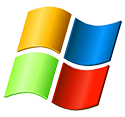
Windows
Windows | NTFS, ReFS & Storage Spaces
We recover data from failed Windows-based RAID arrays using NTFS, ReFS, FAT32, and Storage Spaces. Whether you're dealing with controller issues, corrupt volumes, or failed rebuilds across Dell, HP, or Supermicro servers, we can help. Our team specializes in recovering business-critical data from degraded parity sets, broken software RAIDs, and encrypted volumes running on Windows Server 2008 to 2022.

macOS
macOS | APFS, HFS+ & Core Storage
We recover RAID volumes formatted with APFS, HFS+, and Core Storage from failed Mac Pros, iMacs, and Fusion Drive setups. Whether the issue stems from file system corruption, hardware failure, or accidental reformatting, our team reconstructs Apple RAID volumes, bypasses FileVault encryption, and restores data from vintage Xserve RAID to modern Thunderbolt enclosures running Ventura, Monterey, or older macOS versions.

Linux
Linux | EXT, XFS, BTRFS & mdadm
Linux RAID recoveries often involve EXT3, EXT4, XFS, BTRFS, and hybrid setups with mdadm and LVM. We reconstruct arrays from Synology SHR, Drobo BeyondRAID, unRAID, and custom-built Linux servers. From deleted LVM groups and missing mdadm configs to corrupt root volumes and failed system updates, we reverse-engineer the structure and restore mission-critical data across Ubuntu, Red Hat, Debian, and more.

VMware
VMware | VMFS & VMDK
Failed VMware RAID environments are complex, but we recover them all. From corrupted VMFS volumes and lost VMDK files to failed ESXi hosts and snapshot chains, our engineers restore full virtual machines from multi-disk arrays. Whether your storage relied on DAS, SAN, or NAS backends, we reconstruct the RAID and extract guest OS data, config files, and critical apps across all VM layers.
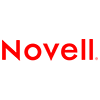
Novell
Novell | NSS & NetWare Recovery
Legacy Novell servers using NSS, NWFS, or NetWare may be outdated, but the data is still recoverable. We recover crashed volumes, failed mirrored sets, and deleted user data from SCSI, IDE, and SATA RAID arrays used in educational, medical, and accounting systems. Whether the damage is logical, mechanical, or controller-based, we rebuild the structure and restore data others consider lost.

UNIX
UNIX | ZFS, UFS, and BSD Variants
We recover enterprise UNIX arrays running ZFS, UFS, and other proprietary file systems across FreeBSD, Solaris, TrueNAS, and AIX. Failed zpools, missing superblocks, and corrupt metadata are no match for our forensic tools. Whether it's a degraded RAIDZ array, failed hot spare, or failed parity sync, we reconstruct the volume and extract critical data from aging telecom and university systems.
File Types We Recover from Failed RAID Arrays
We restore essential files from multi-drive systems across all industries and storage configurations.
Financial
- QuickBooks
- Quicken
- Peachtree
- Sage
- Excel
- Money
Recover Critical Financial Records
RAID failures in accounting systems can halt operations. We recover essential financial files from RAID 1, 5, 6, and 10 arrays with parity reconstruction and sector-level rebuilds.
Databases
- SQL
- MySQL
- PostgreSQL
- Access
- Oracle
Restore Business-Critical Databases
RAID volumes often store high-performance databases. We recover DB files from degraded or corrupted arrays, rebuilding virtual volumes and recovering mission-critical information.
Emails
- Outlook
- Exchange
- Apple Mail
- Thunderbird
- Lotus Notes
Recover Mail Servers & Archives
Email servers running on RAID can become inaccessible after controller or parity loss. We recover mailstores and PSTs from degraded volumes and rebuild lost email structures.
Virtual Machines
- VMware
- Hyper-V
- XenServer
Rebuild Failed VM Volumes
RAID systems commonly host virtual environments. We recover VMDK, VHD, and OVF files from multi-disk arrays after parity loss, metadata corruption, or accidental rebuilds.
Websites
- HTML
- CSS
- JavaScript
- PHP
- JSON
Recover Website Hosting Data
When RAID servers hosting websites crash, downtime adds up fast. We recover complete site files, CMS platforms, and back-end databases from failed RAID volumes.
Images
- JPEG
- PNG
- TIFF
- RAW
- CR2
- NEF
- ORF
Recover Lost Media Libraries
RAID-based media servers often hold irreplaceable image collections. We reconstruct and recover image files from failed, degraded, or partially rebuilt arrays.
Videos
- MP4
- MOV
- AVI
- WMV
- MKV
- FLV
- VOB
- WEBM
Recover Production & Surveillance Footage
RAID volumes storing NLE projects or CCTV footage can fail unexpectedly. We recover raw and encoded video files from degraded and partially rebuilt arrays.
CAD Files
- AutoCAD
- SolidWorks
- Revit
- CATIA
Recover Engineering Project Files
RAID failures at architecture firms or manufacturing plants can derail project timelines. We recover engineering files with original structure and version history.
Music
- Pro Tools
- GarageBand
- MP3
- WAV
- AIFF
- FLAC
Restore Studio and Audio Archives
Music libraries lost to RAID controller failure? We recover multi-track projects and audio sessions from professional production and post-production RAID setups.
Office Documents
- Word
- Excel
- PowerPoint
- OneNote
- Publisher
- OpenOffice
Recover Corporate and Academic Docs
From law offices to university servers, RAID failures can affect massive collections of work. We recover documents with original folder structure and naming intact.
Tax Files
- TurboTax
- TaxAct
- Drake
- ProSeries
- Lacerte
- H&R Block
Recover Tax & Compliance Data
We restore individual and enterprise-level tax files from damaged, corrupted, or misconfigured RAID volumes, ensuring accuracy and audit readiness.
Design
- Illustrator
- Photoshop
- InDesign
- Premiere
- Final Cut
- Lightroom
Restore Your Creative Projects
Design and media teams rely on multi-drive storage for large projects. We recover Adobe and editing files from degraded or offline RAID systems used in creative workflows.
How Much Does RAID Recovery Cost?
RAID recovery prices depend on several factors: RAID type, number of drives, capacity, failure type, and urgency. Here’s how each one affects your quote.
Type of RAID
RAID layout and system configuration
RAID Level & Hardware Change Everything
Whether it’s RAID 5, RAID 6, RAID 10, or something more complex, each layout affects how your data is distributed—and how we must reconstruct it. NAS and SAN systems often add proprietary hardware, encrypted volumes, or hybrid striping. Advanced setups require more time, specialized tools, and reverse-engineering, all of which impact price. The more complex the configuration, the more effort required to recover it right.
Number of Drives
How many disks in the array
More Drives Means More Imaging & Analysis
A 4-drive RAID 5 takes less effort to image and reconstruct than a 12-drive SAN with mixed capacities. Every drive must be forensically cloned before any recovery begins, and the larger the set, the longer and more labor-intensive the process. When multiple drives are damaged or failed, the workload multiplies. Cost scales with the number of drives because each one adds complexity and risk.
Gigabyte Capacity
Both total and per-drive capacity
Larger Arrays Take Longer to Recover
Whether it's a 16TB RAID 5 or a 100TB SAN, we have to image every byte from each drive to safely recover your data. Larger drives and higher total capacity increase the time, tools, and storage needed for recovery. Think of it like scanning a library versus a bookshelf—bigger arrays require exponentially more resources, which naturally affects price.
Failure of RAID
Mechanical, logical, or environmental
Failure Type Shapes the Recovery Path
Multi-drive failure? Failed rebuild? Burned server? Each scenario presents unique challenges. Physically damaged drives may need head swaps or platter work. Logical failures like corrupted metadata require forensic repair. Natural disasters can affect drives, backplanes, and RAID controllers all at once. Complex failures increase recovery difficulty, time, and tooling. Our job is to navigate all of it and get your data back.
Urgency
Standard, Priority, or Emergency
How Fast You Need It Impacts Cost
Standard service (7–14 days) is the most affordable. Priority (2–5 days) or Emergency (24–48 hours) means we dedicate senior engineers, equipment, and around-the-clock effort to your case. Faster service compresses timelines, not quality, and can cost more due to the focused attention. If uptime is critical, we’ll move mountains to get you back online—just let us know how fast you need it.
Call to Get a Customized RAID Recovery Quote in Minutes
Our goal is the same as yours—to recover your data quickly and affordably.
Call us for answers, clarity, and a quote that fits your situation.
- LIVE SUPPORT FROM OUR RECOVERY SPECIALISTS: Our experienced advisors will walk you through your symptoms, explain your options, and help you make the right decision.
- REALISTIC RANGE, NO SURPRISES: We'll ask a few quick questions and give you a cost range based on real-world cases, then schedule a free evaluation to confirm the exact problem, solution, and cost.
- NO PRESSURE, NO RISK: We'll explain what to expect, schedule your free evaluation, and help avoid common mistakes that can make recovery harder or more expensive.
Backed by Certifications. Trusted by Thousands
Our RAID recovery process is built on certified security, unmatched expertise, and tens of thousands of successful enterprise recoveries—because when entire servers fail, trust matters more than ever.
Google reviews
REAL COMPANIES, REAL RESULTS
With over 3000 verified Google reviews, File Savers is the go-to name for RAID data recovery across all industries. From failed RAID 5 servers to corrupted RAID 10 SANs, our reputation was earned by helping hospitals, agencies, and businesses recover from data loss that others called unrecoverable.
Read ReviewsCustomer Support
ENTERPRISE-SCALE SUPPORT
Our team walks you through the RAID recovery process from first contact to file delivery. Whether you're a system admin, CTO, or small business owner, we provide clear explanations, fast updates, and expert coordination across multi-drive recoveries—earning long-term trust with every array we rebuild.
Why File SaversMedical Privacy
RAID COMPLIANCE FOR EMR & EHR SYSTEMS
We recover from failed RAID arrays storing electronic medical records, imaging archives, and billing systems—while fully adhering to HIPAA standards. With strict chain-of-custody protocols and secure handling of every drive, your sensitive medical data stays protected throughout the entire recovery process.
Our ClientsFinancial Security
SECURE RECOVERY FOR CRITICAL SERVERS
RAID arrays holding PCI data—like transaction logs, customer databases, or financial records—require top-tier security. Our recovery process meets PCI DSS standards, protecting every bit of financial data during transport, repair, and return. Banks, processors, and fintech companies trust us to protect what matters most.
Our ClientsClean Room
PROTECTED RECOVERY FOR MULTI-DRIVE ARRAYS
Our ISO 5 Class 100 clean room provides the safe, static-free environment required for multi-drive RAID repairs. Whether rebuilding failed heads across a RAID 6 or rescuing platters from a water-damaged RAID 10, every drive is handled with the sterile precision your server demands.
Extreme CasesReal Recoveries from America’s Top Institutions
From Fortune 500 companies to universities and government agencies, our RAID recovery work has saved critical data and kept missions moving forward.

Chicago Cubs
Multi-Drive RAID
Cubs’ Video Save
When the Cubs’ multi-drive RAID server crashed, it took out critical practice footage used to fine-tune player mechanics and game-day strategy. Our engineers worked around the clock to rebuild the array and recover every frame. Full success. Training videos were restored, team prep stayed sharp, and the Cubs avoided costly setbacks during a high-stakes playoff push.
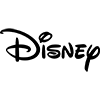
Disney
Multi-Drive RAID
Disney’s Documents Retrieval
A multi-drive RAID crash threatened Disney’s design assets—Illustrator files, layered Photoshop work, and high-res concept PDFs were suddenly gone. With deadlines looming, our Priority Recovery team jumped in. We stabilized the failed drives, rebuilt the array, and recovered every creative file. Disney’s vision was restored without delay, keeping production moving and imagination flowing on schedule.

Kansas City Chiefs
6TB - RAID 0
KC Chiefs’ Data Save
A 6TB RAID 0 system holding key game footage went down when one drive suffered mechanical failure. For the Chiefs, this meant potential loss of tactical data used in their championship strategy. Our 24/7 team recovered every byte through expert mechanical repair and array emulation—keeping their competitive edge intact and helping fuel their next Super Bowl run.

Pfizer
12-Drive RAID 6
Pfizer’s Server Retrieval
When Pfizer’s 12-drive RAID 6 server failed, proprietary drug data and active research assets were at risk. The RAID held millions in development value. Our engineers quickly stabilized the array, performed custom parity analysis, and recovered 100% of the data. The research was preserved, trials stayed on track, and innovation continued with zero loss to discovery timelines.
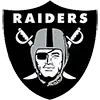
Las Vegas Raiders
RAID 6 - 40TB
Raiders Video Recovery
A 40TB RAID 6 system used for practice and game video failed, threatening vital footage needed for weekly analysis. With multiple drive failures, the RAID was on the brink of collapse. Our engineers worked nonstop, rebuilt the array, and restored every clip—ensuring the Raiders’ strategy room remained fully stocked and game-day readiness never skipped a beat.

North Carolina DOJ
3-Drive RAID 5
DOJ Evidence Save
A RAID 5 server with three drives failed inside the DOJ’s North Carolina division, endangering sensitive documents, evidence videos, and image files. Justice was on the line. Our team repaired the damage, rebuilt the array, and performed a full recovery—ensuring every piece of digital evidence was preserved for courtroom proceedings and chain-of-custody remained intact.

Shaw AFB
RAID 5 - 8 x 2TB
Shaw AFB Engineering Data Recovered
An 8-drive RAID 5 holding 30 years of engineering data from Shaw AFB suffered failure. Using Seagate 2TB SATA drives, we rebuilt the array and recovered 4.3TB of mission-critical files. The review said it all: “100% without fail… unmatched professionalism and customer service.” When national defense systems are on the line, we don’t miss.

Johnson Controls
RAID 5 - 900GB SAS
Emergency Data Recovery
After water damage disabled their server, Johnson Controls faced potential loss of core business files—HR records, manufacturing documents, scanner logs, and more. Their 4-drive RAID 5 using 500GB Seagate SATA drives was recovered under Priority service. We fully rebuilt the array and restored every requested folder, preserving vital operations for this multi-million-dollar enterprise.

AT&T
RAID 0 - SAS
AT&T Dev Files Saved
A single drive failure in a RAID 0 array of 1.2TB SAS drives put critical development data at risk. AT&T's software team needed proprietary .json files for an internal system. We rebuilt the array structure and recovered 241GB of project data—preserving essential configurations and saving months of programming work that could not be replicated.

Boise State
10-Drive RAID 5
Media Department Recovery
A 10-drive RAID 5 array storing years of irreplaceable video content failed suddenly. Boise State University entrusted us with 31TB of raw media files, essential to their creative and academic work. Our engineers executed a flawless recovery, delivering back every frame and project—ensuring continuity for their visual archive and production pipeline.

Cornhusker Bank
RAID 5 - QNAP NAS
Banking Data Recovered
Cornhusker Bank’s QNAP RAID 5 with three 4TB Seagate drives failed, taking down their VMware environment. Inside the virtual machines were essential Word and PDF documents used in daily banking and compliance. We reconstructed the array and fully recovered the VM files—ensuring no customer data was lost and allowing internal operations to resume without delay.

University of South Carolina
RAID 5 - 1TB Drives
SQL Recovery for Research
When a RAID 5 array failed in the Department of Computer Science & Engineering, critical SQL and MySQL databases went offline. The four 1TB Western Digital drives held years of academic and research data. We recovered 272GB of fully intact data—restoring core databases and ensuring the department’s systems and student resources were back up without disruption.

Hawaii Medical College
RAID 5 - 2TB Drives
VM Recovery for Campus IT
A RAID 5 array with four 2TB WD drives failed suddenly—two drives showed red lights and VMware couldn't see the virtual machines. The ESXi BIOS reported drives missing, and vital VMX files and datastores vanished. Our engineers rebuilt the array despite multiple drive failures and delivered a full recovery, saving student data, operations, and continuity for the entire college.

City of Chula Vista
RAID 5 - 500GB Drives
City Files Restored
A failed boot disk in a 4-drive RAID array put public records at risk for the City of Chula Vista. The 500GB Hitachi drives contained essential city data, and no backups were available. We performed a full recovery of 758GB—restoring city files, user directories, and application data while ensuring smooth government operations could continue.

Tenneco
RAID 5 - 12 Drives
Tenneco Engineering File Saved
Tenneco’s Synology RS3614XS with twelve 6TB drives held nearly 50TB of engineering images and production records. When the NAS failed, all access was lost. Our recovery team reconstructed the massive RAID and successfully retrieved the full dataset—preserving manufacturing documentation critical to operations at one of the world’s largest auto parts manufacturers.
Expert RAID Data Recovery for Every Industry
Medical
RAID Recovery for Healthcare Systems
Hospitals, clinics, and imaging centers rely on RAID arrays to store sensitive patient data, EMR systems, and radiology files. When arrays degrade or controllers fail, we deliver HIPAA-compliant recovery services. From 2-drive failures to corrupted NAS storage, we restore critical medical data with security, speed, and confidentiality—ensuring care continuity without risking patient privacy or system compliance.
Financial
Trusted RAID Recovery for Finance
From banks to investment firms, financial institutions rely on multi-disk RAID systems to protect sensitive transaction logs, customer databases, and accounting systems. Whether it's a failed RAID 10 server or degraded Synology NAS, our PCI-compliant RAID recovery services help restore mission-critical financial data with confidentiality, helping you maintain operational integrity and avoid service disruption or compliance penalties.
Government
Secure RAID Recovery for Government
RAID arrays in public sector offices often store decades of records, surveillance logs, and infrastructure data. When these systems fail due to multiple disk errors, controller faults, or logical corruption, we respond with high-security, chain-of-custody compliant recovery services to restore essential files—keeping agencies compliant, transparent, and operational without compromising sensitive citizen or departmental data.
Automotive
RAID Recovery for Automotive Systems
Auto manufacturers, parts suppliers, and dealerships use RAID storage for CAD files, firmware backups, and service databases. When RAID arrays crash due to power loss, firmware corruption, or multiple disk failures, we restore data fast. From on-premise servers to remote backups, our RAID recovery ensures design timelines and diagnostic systems stay intact across your automotive network.
Home User
RAID Recovery for Home Data Loss
More home users rely on RAID-enabled NAS devices like Synology or QNAP to store personal photos, videos, tax files, and backups. When these arrays degrade due to failed drives, accidental rebuilds, or firmware issues, we recover the lost data. Whether your system uses RAID 1, 5, or SHR, we bring back your irreplaceable memories safely and efficiently.
Manufacturing
RAID Recovery for Industrial Data
Factories and production lines depend on RAID systems to host ERP systems, CNC files, and robotics firmware. When drives fail or RAID controllers corrupt volumes, downtime is costly. File Savers specializes in rapid RAID recovery to restore workflows and protect operational data—whether from RAID 5 servers or multi-tier SAN environments within complex manufacturing infrastructures.
Educational
RAID Recovery for Schools & Universities
Academic institutions rely on RAID storage to manage research databases, student records, virtual learning environments, and media assets. When a RAID 6 array fails or VMFS volumes become inaccessible, we help restore data with precision. From labs and libraries to campus IT systems, our services protect the digital foundation that supports academic continuity and learning innovation.
Retail
RAID Recovery for Retail Operations
Retailers rely on RAID arrays for POS systems, inventory tracking, CRM databases, and e-commerce platforms. When drives fail or RAID volumes corrupt, sales halt. Our RAID recovery solutions restore lost data quickly to minimize downtime and revenue loss, supporting everything from single-location boutiques to multi-site retail chains with secure, high-speed recovery options.
Technology
Advanced RAID Recovery for Tech Firms
Startups, SaaS providers, and software firms rely on RAID servers for source code, databases, and virtual environments. A RAID 10 failure or corrupted Linux volume can derail development. We recover failed arrays from bare-metal servers and cloud infrastructure alike—helping tech teams get back online fast while preserving data integrity and architecture fidelity.
Legal
RAID Recovery for Legal Data Loss
Law firms and legal departments store client records, discovery files, and case notes on secure RAID servers. When drives fail or encryption adds complexity, we offer secure recovery services with full chain-of-custody handling. We protect confidentiality while restoring access to essential legal documents—supporting compliance, litigation, and uninterrupted casework for firms of every size.
Media
RAID Recovery for Media Production
Media companies store large volumes of video, audio, and production assets across RAID-based servers and NAS units. When RAID arrays degrade, fail, or are overwritten during a failed rebuild, our recovery services restore valuable project data. We support editors, broadcasters, and content creators who need fast, reliable access to archives, reels, and post-production files.
Engineering
RAID Recovery for Engineering Projects
Engineers rely on RAID arrays to manage complex project files, CAD data, and version-controlled blueprints. When arrays fail—whether from aging drives, firmware issues, or controller damage—we recover critical data and preserve folder structure. Our engineers support your engineers, helping you stay on schedule and deliver precision across structural, civil, electrical, and mechanical design workflows.
Telecom
RAID Recovery for Telecom Networks
Telecom providers use large-scale RAID and SAN systems to store call logs, infrastructure maps, and service configurations. When these systems crash due to controller failure or parity errors, we restore critical data quickly and securely. Our RAID recovery solutions ensure uptime and help telecom engineers avoid prolonged outages or costly disruptions to customer service.
Travel
RAID Recovery for Travel Systems
Travel companies, airlines, and booking services store itineraries, CRM data, and passenger records on RAID-enabled servers. When a RAID 5 array fails or VM-based systems crash, the customer experience suffers. File Savers recovers mission-critical data from virtualized platforms and bare-metal servers, keeping the travel industry running smoothly even in the face of technical disaster.
Energy
RAID Recovery for the Energy Sector
Utilities and energy companies store grid analytics, SCADA logs, and infrastructure data across high-availability RAID arrays. When those systems fail due to mechanical breakdowns or failed rebuilds, File Savers recovers mission-critical data fast. We help energy providers restore continuity and prevent system outages, keeping customer services operational and infrastructure data intact during emergency events.
Creative
RAID Recovery for Creatives
Photographers, illustrators, and digital designers often store work on RAID-configured NAS devices or external enclosures. When those fail—due to dropped drives, bad rebuilds, or controller failure—our recovery engineers bring back project files, Adobe libraries, and full portfolios. We protect the creative industry’s digital lifeblood and help professionals recover the inspiration they thought was lost for good.
