SSD Data Recovery Specialists
Why Choose File Savers to Rescue Your IMPORTANT Data?
|
|
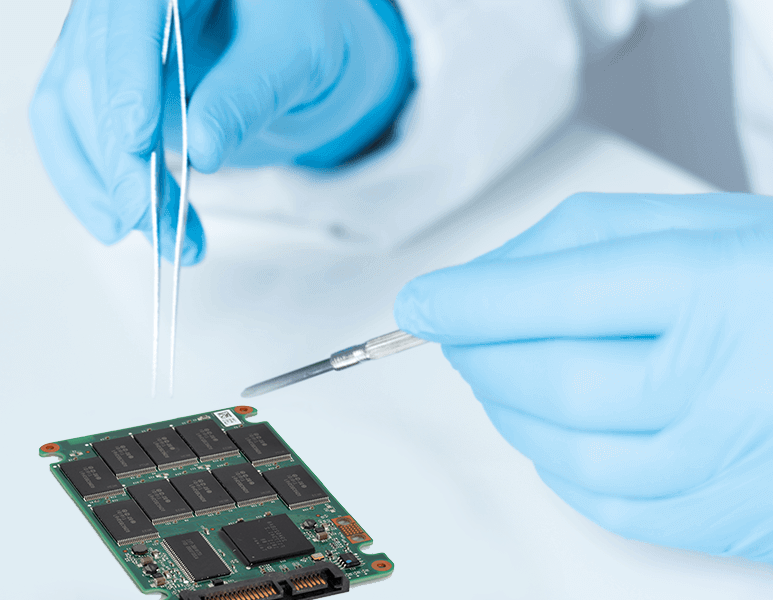
SSD drives are becoming more and more popular due to their incredibly fast read / write speeds, lower pricing and technology that contains no moving parts. Many manufactures have entered the market using a variety of technology, gigabyte sizes and connection types for different purposes. Some use the typical SATA connection and are built to replace the standard 2.5 inch laptop hard drive while others use form factor connection types such as M.2, mSATA or other custom connections like what Apple uses in their Mac Book Air computers that allow computer manufactures to make some of the thinnest laptops in the world.
Because of the incredibly fast changes in the SSD market and the number of companies building SSD drives, SSD data recovery is extremely complicated. This is due to the many number of non standard configurations and controller types that dozens of manufactures are building today. SSD controllers use far more complicated algorithms than large RAID systems. Each SSD manufacture uses their own proprietary algorithms, firmware and wear leveling features to help extend the life of their SSD's. Some controllers even encrypt the data on the fly without the user even knowing. This has created many hurdles in the process of learning how to recover data from each of these new devices we see. While we have yet to see every SSD on the market in our lab, we have seen and successfully recovered data from a huge number of them. Our engineers are continually learning more about how each of these manufactures store data on their SSD's so we can continue adding new manufactures to our supported drives list....
All solid state drives use an array of multiple NAND flash chips along with a controller and firmware that determines how the data is written across the chips. There are three basic technology types of NAND flash chips that all SSD's on the market use; SLC, MLC and TLC. Most SSD's on th market today use either MLC or TLC technology in order to achieve higher capacity gigabyte sized storage devices at more competitive prices. The problem is these higher capacity chips have a much lower number of writes before they start to fail. SLC chips are rated at about 100,000 writes per cell, MLC chips are rated at about 10,000 writes per cell and TLC chips are rated at about 3000 to 5000 writes per cell before individual cells start to fail.
Like a battery that loses its ability to hold a charge after a certain amount of time or recharges, all NAND flash chips have a certain amount of writes per cell at which point they start to develop bad sectors leading to NAND chip failure. Nearly all SSD's with MLC or TLC chips are designed with wear leveling technology that allow them to adjust for these bad sectors or damaged areas using error correction code (ECC) technology. This means a certain amount of storage capacity is set aside on the drive by the controller and firmware to replace the damaged cells of your SSD as they fail in order to keep your SSD working like its supposed to. When an SSD drive reaches it's maximum number of errors solid state drives will often lock up or fail making the SSD not recognizable by your system or recognizable as an incorrect gigabyte size.
We perform the diagnosis of your failed SSD the same day we receive it in our lab. In most cases, your assigned data recovery technician call that same day to go over our findings. You will then decide if you would like us to proceed with the recovery attempt or not.
Yes, You can simply come and pick your hard drive up, pay $15 for return shipping to have it sent back or donate the drive to us for parts. It's your choice!
We transfer your recovered data to a brand new USB external hard drive or flash drive that you can purchase from us. You may also provide your own drive as well. It is very important that we recover your data to a brand new hard drive as we have experienced to many problems with used hard drives that our customers have provided to us in the past. For small or time critical files such as QuickBooks, SQL, etc.... we can upload them to our server for immediate download.
866-221-3111