Diagnose Your Desktop Hard Drive Symptoms
Desktop hard drive crashed? Need help diagnosing it? We're here to help you diagnose the problem and determine the seriousness of your situation so you can better understand the cost to recover your files.
Have You Removed Your Hard Drive From Your Computer Yet?
If not, please extract your hard drive from your computer so we can help you test it.
Removing your hard drive is easy.
First: Start by turning off your desktop computers power and unplugging all the cables from the back of your computer.
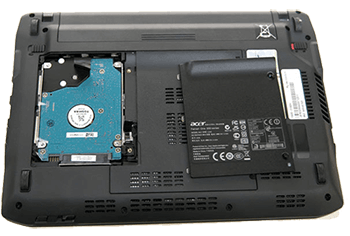
Next: remove the side panel. Every computer is a little different but usually, the side panel is easy to remove with just a couple small screws.
Finally: locate the hard drive inside of your computer and remove it. The hard drive can be secured in a variety of ways depending on the make and model of your computer. If you are unsure how to remove your hard drive from your specific computer, Google it. There are all kinds of tutorials for removing hard drives from nearly every computer make and model ever made.
Now that you have your hard drive removed, Lets test it!

Step 1: You need to connect your hard drive to another working computer. The computer should be powered off when you connect it up unless you are using a USB adapter to test your hard drive.
Step 2: Power on your computer or hard drive and put your ear right next to the drive as it spins up. Listen carefully and take note of the sounds it makes as it spins up.
Warning: If you hear clicking, grinding, beeping, buzzing turn it off immediately. If you see or smell smoke or its dead and not spinning turn it off immediately. If its not recognized by your computer, turn it off immediately. Your hard drive likely has a serious mechanical failure and needs professional data recovery to get the data off the drive. Data recovery software should not be run in any of these situations. Your hard drive is physically/mechanically failed and powering on your drive can damage it further and even make your data impossible to recover.
Step 3: Now that you have powered on and listened to your hard drive, you can use the information that you have gathered to help you diagnose the problem. Use the list below to help you determine what is wrong with it. Call us if you have questions.
Common Desktop Hard Drive Failure Symptoms
 Dead (not spinning and not making any noise at all): When you apply power, the desktop hard drive does not attempt to spin and makes absolutely no noises.
Dead (not spinning and not making any noise at all): When you apply power, the desktop hard drive does not attempt to spin and makes absolutely no noises.
Failure: This is usually related to some kind of electrical failure. Electrical failures can affect multiple components of a hard drive including the PCB board, heads, and motor. We have developed successful recovery solutions for all types of electrical failures and from all hard drive makes and models. We are able to recover over 99% of these drives successfully.
 Clicks and spins down: When you apply power, the hard drive spins up clicks a few times then spins down the motor.
Clicks and spins down: When you apply power, the hard drive spins up clicks a few times then spins down the motor.
Failure: All newer Western Digital and Seagate Hard drives are designed to click and shut down the motor when the heads that read and write the data to the hard disk catastrophically fail. Heads failure is the most serious failure a hard drive can have and the number one failure that causes data to be unrecoverable forever. Only about 50-60% of these drives can be recovered successfully. The other 40-50% of these drives are damaged beyond recovery. Note: When Seagate 3.5 inch hard drives suffer from this failure, they are rarely recoverable. By the time they reach this level of failure, their heads have almost always caused extreme damage to the platters where the data is stored that make the drive completely unrecoverable by all data recovery vendors including us. We are confident that if we can't recover the data then know one can.
 Buzzing or beeping noise and does not spin: When the hard drive is powered on, the it does not spin at all but instead makes a faint beeping or buzzing noise.
Buzzing or beeping noise and does not spin: When the hard drive is powered on, the it does not spin at all but instead makes a faint beeping or buzzing noise.
Failure: Motor failure is common in certain makes and model hard drives (Especially Seagate 7200.11 drives) and will prevent the drive from spinning. These failures are very serious and complicated to recover. These cases require invasive clean room work to recover the data after this type of failure. We are able to recover over 90% of the drives that meet this failure.
 Sounds normal but is not recognized by your computer: When you power on your hard drive, you do not hear any unusual or obvious mechanical problems but it's not recognized by your computer.
Sounds normal but is not recognized by your computer: When you power on your hard drive, you do not hear any unusual or obvious mechanical problems but it's not recognized by your computer.
Failure: This could be related to a firmware failure, bad sectors, failing heads, or electrical problem. Chances are really high that this is a firmware failure, bad sectors or failing heads. All of these failures require specialized equipment, training, experience and tools to successfully recover the files from a hard drive suffering from this symptom. File Savers recovers the data from 90-95% of these drives.
 Crashes hangs or clicks when files are attempted: When you power on your hard drive, it sounds normal and is recognized by your computer but it does not allow you to access the data. The drive hangs, locks up, clicks or hangs your computer when you attempt to access a folder or file.
Crashes hangs or clicks when files are attempted: When you power on your hard drive, it sounds normal and is recognized by your computer but it does not allow you to access the data. The drive hangs, locks up, clicks or hangs your computer when you attempt to access a folder or file.
Failure: This is a very good sign that your hard drive is suffering from bad sectors and/or failing read / write heads. You need to power off your drive right away and do not continue to power it on to prevent further damage. We can recover 90-95% of the drives that meet this failure if caught quickly and powered off immediately.
 Repetitive Clicking: When you power on your hard drive, it clicks repetitively and does not shut down.
Repetitive Clicking: When you power on your hard drive, it clicks repetitively and does not shut down.
Failure: Clicking in a hard drive almost always means the heads are failed and the platters are damaged. Powering on this drive can quickly destroy any chance of recovery. About 50-60% of the drives that meet this failure can successfully be recovered. The other 40-50% are to badly damaged to be recovered by anyone including us. The reason is when these drives start to click, the read / write heads will make counteract with the platter surface and dig in causing rotational scoring. Once a hard drive has been damaged to this level, the data is almost always completely lost. You can increase your chances of recovery by powering off the drive immediately when you hear clicking noises coming from the drive.
 Asking to be formatted: When powered on and connected to your computer, your hard drive does not properly mount and asks to be formatted.
Asking to be formatted: When powered on and connected to your computer, your hard drive does not properly mount and asks to be formatted.
Failure: This could be bad sectors, failing heads or it could be a logical problem that is affecting your drives boot record or operating system files. It's always smart to assume the worst and stop applying power to the drive. We are able to recover almost 100% of these drives if caught quickly.
 You believe your drive is fine but you don't have the knowledge, tools or experience to transfer your files:
You believe your drive is fine but you don't have the knowledge, tools or experience to transfer your files:
If your drive is not failed or failing and we can simply copy your data to a new device without specialized data recovery tools you are looking at our data transfer service. We will gladly pull the data off your old drive and transfer the data to an external USB drive so you can easily access it from any computer.

