Laptop Computer Data Recovery 101
How to Begin the Process
If this is the first time you've lost data from a hard drive failure, your not alone!
Thousands of people across the country go through this same frustrating experience every single day. The process to determine if you really need a data recovery specialist or not, what company to choose or how much it's really going to cost is a daunting task. Making the wrong choices when your computer or hard drive crashes can lead to losing your data forever, paying too much or being without your data longer than you should be.
This page is designed to help you understand how a hard drive works, how data recovery works and how to choose the right data recovery company from the start.
Start by Removing Your Hard Drive
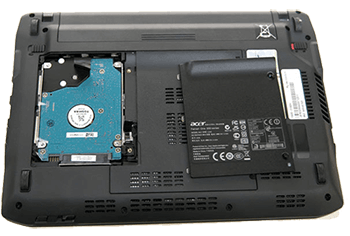
Where is my data stored and how do I get to it?
Your data is stored on your hard drive which is located inside the case of your Laptop Computer. Most Laptop Computers have a side panel that you will need to remove to gain access to it. Some Laptop Computers require the front panel to be removed as well. Every Laptop Computer is a little different so we recommend searching on the Internet for instructions to remove the hard drive from your specific make and model computer. There are video tutorials and/or hard drive removal instructions for nearly every make and model computer ever sold.
How Does a hard drive work?
Your hard drive is a mechanical device. It contains several moving and non-moving parts that work together to make it operate. The main parts include; magnetic disks called platters, a high speed motor that spins the platters on a spindle, an electronics circuit board called a PCB, an actuator, actuator arm and magnetic heads that read and write the data to the platters. Finally, firmware is the software that makes your drive operate. Part of the firmware is stored on the PCB board and part is stored on the platters. These two parts work together to make your hard drive operate.
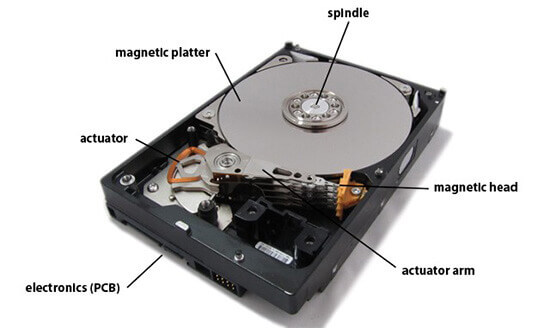
The typical Laptop hard drive spins at 7200 RPM's. Once the platters reach the correct speed, the actuator arm moves the heads onto the platter where it attempts to read the firmware (software) that boots the drive. The heads actually float on a tiny cushion of air and are not designed to ever make physical contact with the platters.
How to the heads of a hard drive work?
The slider is the key part of the head and the part that is most often damaged. The slider is made of porcelain and it works like the wings of an airplane. As the platters spin, they create air movement which creates lift. This makes the heads glide on a cushion of air across the platters at about 60 mph. The heads fly perfectly level unless the slider becomes damaged.
Micro scratches on the heads will make them fly uneven across the platter so the heads will no longer be able to read the information on the platters. This is the number one cause of the head failure and the well known term "The Click of Death".
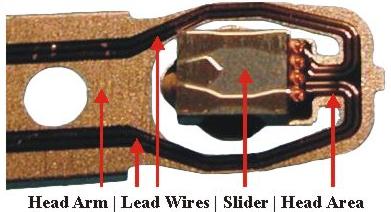
Head failure will always spread quickly and greatly reduce the chance of recovery of your data. This is why we ask you to power off your drive.
First Signs of Hard Drive Failure:
Hard drives usually fail when they are under extreme stress but hard drives can fail all by themselves too. They don't have to be dropped, flooded or in a fire to fail. Hard drives often start to develop bad sectors which are caused by minor head crashes. This is when the heads of a hard drive make contact with the platter surface that holds your data.
Symptoms of a Failing Hard Drive:
Bad sectors can affect your laptop by making it operate extremely slow, crashing or corrupting files, blue screen, boot in a loop, etc... Bad sectors are like cancer, once a hard drive starts to develop bad sectors, it will often degrade very quickly until it is no longer recognized by your computer or you can no longer access the data on the drive.
Warning: Do not open your hard drive. Do not push down on it. Do not tap on it, drop it, hit it or put it in the freezer. Do not switch PCB boards. Do not continue to power it on. These things can make your data completely unrecoverable.
Is Your Hard Drive No Longer Recognized? Power it Off to Increase Your Chances of a Successful Recovery!
Below is a picture of a crashed hard drive
The ring in the middle of the platter in the picture below is more than enough to make all of the data on a hard drive completely unrecoverable. This type of damage often starts with a small head crash that makes the heads fly uneven until they eventually bite down and score or scratch the platters.
Head crashes often spread platter dust and debris to the other platters of the hard drive. The dust acts like sand paper which quickly spreads damage to all of the other platter surfaces of the drive. This is how your data can be made unrecoverable very quickly.

How to Increase the Chances of a Successful Recovery of Your Data!
How to the heads of a hard drive work?
Powering off your Laptop computer or hard drive when your hard drive first starts having problems or stops recognizing is the number one thing you can do to increase the chances of a successful recovery of your data. Too many people continue messing with their hard drives. They give it to a friend, computer shop or IT guy to attempt recovery. These mistakes often lead to complete data loss from a hard drive that would have otherwise been recoverable by a high quality and specialized data recovery company.
Data Recovery Professional VS Computer Shop or IT guy
Data recovery is a very specialized process. A true data recovery engineer is like a brain surgeon. He uses specialized techniques, equipment and tools that are designed to work with your damaged, failed hard drive.
Computer shops typically only replace broken parts on computers to get them working again. They also remove viruses so that your computer will continue to work the way its supposed to. If your hard drive fails a computer shop can replace your drive and reinstall the operating system but you need a data recovery specialist to recover your data. They do not specialize in hard drive repair or data recovery from failed hard drives. Data recovery is the process of extracting your important files out of your failed or failing hard drive.
Computer shops that do offer data recovery typically attempt to recovery data using basic software. This software is not designed to recover data from failed or failing hard drives. In-fact, using software to attempt recovery from a failed or failing hard drive can actually destroy any chance of a successful recovery.

What Makes File Savers Different Than The Rest?
Data recovery from failed hard drives is very specialized and complicated. It requires very advanced equipment, machines, tools, training, experience, patience, knowledge and determination to be successful. Some cases are far more complicated than others to recover. Most data recovery companies can recover the average failed hard drive. It's what we do when we run into the more complicated cases that make's us great! We use our decades of experience and our high level of determination to discover solutions to recover these cases when other companies will simply call your case unrecoverable.
We are known for going above and beyond to recover the data for our clients no matter how complicated or time consuming your case is. Even if it means losing money in the process!
We continually work to discover new solutions to recover data from difficult and complicated cases that other companies would and do call unrecoverable. Our engineers have decades of experience and have worked with literally every hard drive ever made. We have the experience, expertise and most importantly......the determination to give you the results you deserve.
How Do you Know If Your Case Is Difficult or Not?
You don't! There are just so many hard drive models and they fail in such a wide variety of ways, sometimes, it's impossible to know if your case will be extremely complicated or not until we get into the recovery process.
We Have the Most Affordable Prices!
When comparing File Savers to other full service data recovery labs, our prices are the best in the industry. In most cases, we will save you $500 to $1000 over what our apples to apples competitors will charge you.
How The Process Works and Why!
First: We need to consult with you to learn about your situation. We need to know how quickly you need your data back, the type and size of your hard drive and it's failure symptoms.
Next: We will provide you with a rough estimate quote to recover your files. We will then provide you with a formal quote via e-mail and instructions to get your hard drive to our nearest lab to start the Free evaluation process by one of our expert data recovery engineers.
Finally: Once the evaluation has been completed, one of our data recovery advisors will provide you with your evaluation results and a firm price for a successful recovery of your data. You will then let us know if you would like us to attempt recovery of your failed hard drive or not.
The Recovery: When you tell us to move forward with the recovery of your hard drive, we will add it to our recovery queue and begin the recovery attempt of your hard drive in the order it is received. If you need your data recovered more quickly, you can upgrade your service to our Standard, Rush or Emergency service for an increased fee. We will update you along the way via e-mail and save your recovered data to a brand new USB external hard drive large enough to fit all your recovered data. A final invoice will be created and your data will be returned to you as soon as we have received full payment.
We guarantee successful recovery of your failed hard drive or there is no charge.

