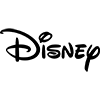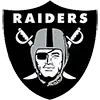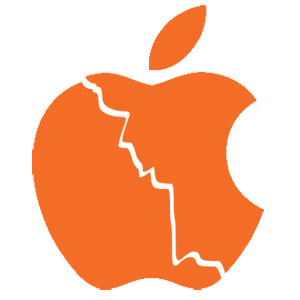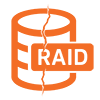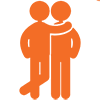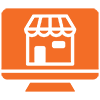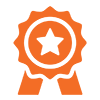Huntsville's Expert Data Recovery Service

Why Huntsville Trusts Us
When others said your data was lost forever, we proved them wrong.
Top recovery firms faltered. Industry leaders gave up.
We recovered the unrecoverable!
Where Determination Meets Innovation!
- ✔ Free Diagnosis – Know exactly what’s wrong and the price before committing.
- ✔ Beyond Certified – Advanced expertise with in-house R&D for severe damage.
- ✔ No Data, No Charge – You only pay if we recover your data.
- ✔ 24/7 Emergency Service – When time matters, no one recovers data faster.
- ✔ Relentless Recovery – We don’t stop until every solution is exhausted.
- ✔ Certified & Compliant – Certified & Compliant – From NASA contractors to Huntsville Hospital, we’re the trusted name for data recovery in Huntsville.
What Our Huntsville Clients Say
Loading reviews...
TRUST | SERVICE | PRIVACY | SECURITY | EXELLENCE
TRUSTED NATIONWIDE & IN HUNTSVILLE
With thousands of verified Google reviews across nearly 200 locations—including many from our Huntsville clients, File Savers is one of the most trusted data recovery companies in the U.S. From aerospace contractors in Cummings Research Park to engineers at Redstone Arsenal, businesses and residents across the Huntsville metro rely on us when critical files disappear. These reviews reflect our deep technical expertise, fast turnaround times, and unwavering commitment to getting results.
FANATICAL SERVICE, HUNTSVILLE STYLE
From Jones Valley to Meridianville, Huntsville clients count on File Savers to handle every data loss situation with professionalism and care. Our team will move mountains to retrieve your files. You’ll get honest communication, real answers, and people who fight for your recovery, sometimes at our own expense, because that’s what real service means.
TRUSTED BY HUNTSVILLE'S HEALTHCARE HERO'S
Huntsville is home to major medical institutions, and we proudly support them with HIPAA-compliant data recovery services. Whether you're with Huntsville Hospital, Crestwood Medical Center, or a private clinic in Research Park, we protect your patients' sensitive data at every step of the process.
FINANCIAL SECURITY. HUNTSVILLE-WIDE TRUST.
We’ve recovered files for banks, CPAs, and financial firms throughout the Huntsville metro area. From QuickBooks files for offices in Hampton Cove to emergency recovery support for firms near Redstone Federal Credit Union headquarters, our PCI DSS compliance guarantees your financial data is recovered safely and securely.
ZERO DUST. MAXIMUM PRECISION.
Whether you’re in Jones Valley or near Bridge Street Town Centre, your failed drive is handled in our ISO 5 Class 100 clean room—a controlled environment designed to protect your data. Family memories, tax records, legal evidence, or years of work—whatever it is, it’s too important to risk. One mishandled drive outside of a clean room can make recovery impossible. Leave it to the professionals who safeguard what truly matters.
Huntsville's Expert Data Recovery Services
Hard Drive Recovery
Hard Drive Recovery
Our Huntsville Hard Drive Recovery service restores data from failed or damaged hard drives, whether you’re near University Drive or in Cummings Research Park. We handle all brands and models, from clicking drives to corrupted partitions, using cutting edge tools in our cleanroom. Trust our local Rocket City experts to recover your critical files fast and securely, serving Huntsville’s tech savvy community.
Learn MoreExternal Drive Recovery
External Drive Recovery
Our Huntsville External Drive Recovery service rescues data from all failed drives, including Western Digital, Seagate, Toshiba, and LaCie, for residents from Madison to Decatur. Clicking HDDs or dead SSDs, we handle every breakdown with precision tools. Whether you’re a business in Cummings Research Park or a family near the U.S. Space & Rocket Center, we recover your files swiftly and securely.
Learn MoreSSD Recovery
SSD Recovery
Our SSD recovery services tackle data loss across Huntsville, from SATA, M.2, and NVMe to soldered-on solid-state drives. We recover data from broken laptops, water damage, electrical failures, worn out NAND, and firmware corruption for clients along Memorial Parkway. Whether your SSD is encrypted or physically damaged, our advanced techniques, trusted by Huntsville’s innovators, give you the best chance to get your data back.
Learn MoreRAID Recovery
RAID Recovery
Our Huntsville RAID Recovery service restores data from failed arrays like RAID 5, 10, or 0+1, supporting businesses and individuals across North Alabama. From server failures in tech hubs like Cummings Research Park to home setups near Big Spring Park, we rebuild arrays with precision. Rely on our Rocket City expertise to recover your critical data fast.
Learn MoreMacBook Recovery
MacBook Recovery
Our MacBook recovery services specialize in retrieving lost data from dead, liquid-damaged, crashed, or broken MacBooks in Huntsville. We’re experts in Apple’s proprietary file systems and soldered-on SSDs, ensuring your photos, documents, and projects are recovered quickly and securely. Trusted by Huntsville residents from Bridge Street Town Centre to the Historic Five Points area.
Learn MoreNAS Recovery
NAS Recovery
Our NAS Recovery service in Huntsville restores data from failed network-attached storage systems like Synology, QNAP, Drobo, WD, and Buffalo. We handle complex multi-drive setups and RAID configurations affected by drive failure, controller issues, or power failures. Whether it’s a home media server in Madison or a critical business archive near Redstone Arsenal, we recover your data with expert precision and speed.
Learn MoreUSB Flash Recovery
USB Flash Recovery
File Savers Huntsville USB Flash Drive Recovery rescues data from broken, corrupted, or unrecognized USB drives, including SanDisk, PNY, Kingston, ADATA, and Verbatim. We recover files lost to physical damage, accidental deletion, formatting errors, and controller failures for users from Huntsville to nearby Decatur. Trust our fast, reliable service for your photos, documents, and more along University Drive.
Learn MoreCamera Card Recovery
Camera Card Recovery
Our Camera Card Data Recovery services restore lost photos and videos from SD, microSD, CompactFlash, and CFast cards by brands like SanDisk, Lexar, Sony, and Kingston. We serve Huntsville’s photographers, videographers, and hobbyists near Monte Sano State Park, recovering files from dead, corrupted, or damaged cards with expert care and precision.
Learn MoreSmart Phone Recovery
Smart Phone Recovery
Our Huntsville Smart Phone Recovery service retrieves data from broken, smashed, water-damaged, or non-bootable iPhones and Samsung phones. We recover photos, videos, contacts, texts, and documents with advanced tools, offering fast solutions for Huntsville users, from the tech professionals at Cummings Research Park to families near the Huntsville Botanical Garden.
Learn More